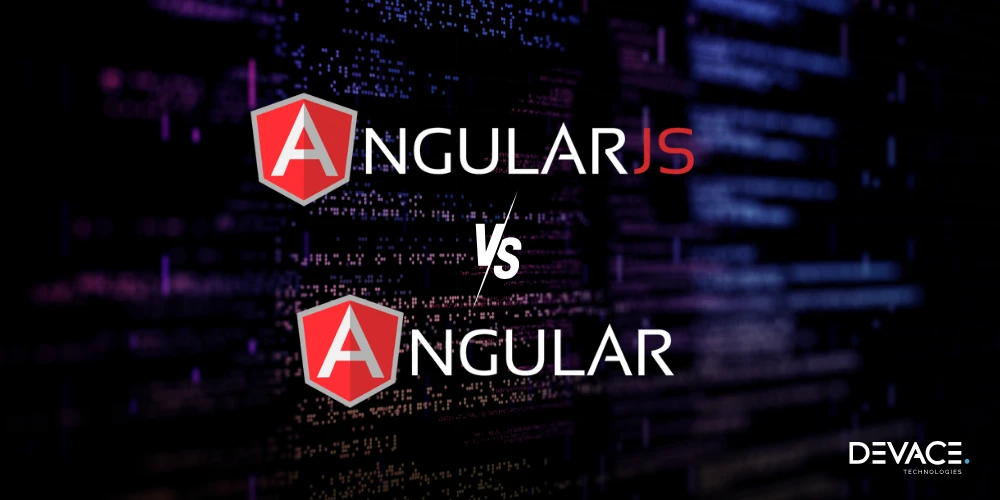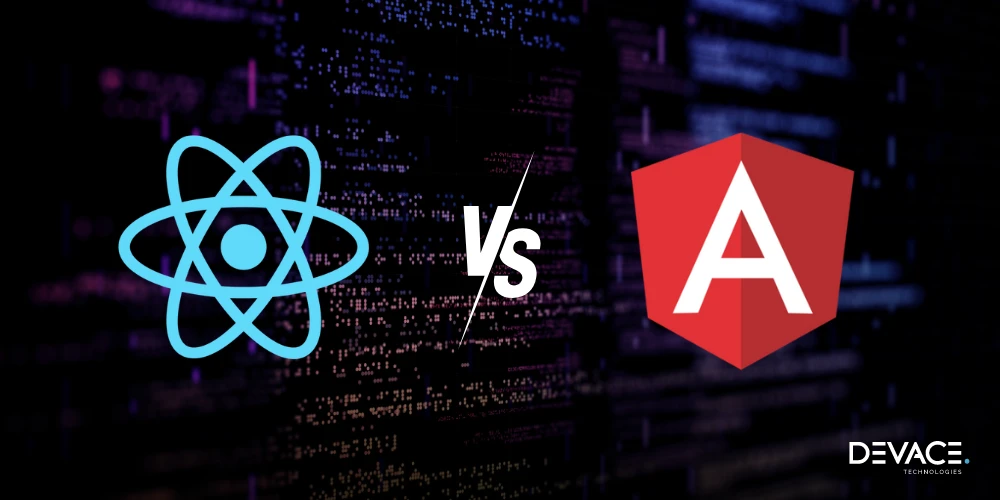Web developers use Angular to build maintainable and scalable websites. With continuous improvements in Angular, it has become a powerful platform for designing web applications even in 2025. The vast range of Angular frameworks, tools, and libraries assist in enhancing the development workflow. Whether you are a beginner or a seasoned developer, learning about the top Angular frameworks would be beneficial for you.
What is Angular Framework?
Angular is an open-source platform for building dynamic, responsive, and modern web applications. Google developed it based on TypeScript to offer developers a modular approach and highly structured space for web development.
Moreover, being a full-fledged framework, Angular provides everything necessary for web development, including data binding, form handling, routing, and HTTP client functionality without requiring any third-party libraries. Although some may confuse Angular with a JavaScript library, is Angular a framework or a library? Here’s the answer: it’s a framework offering all essential tools for development, which contrasts with a library that offers just a set of utility functions.
Are you looking for the right Angular framework for your web project?
Why Choose Angular Framework?
We have collected some key reasons why you should choose the Angular framework, including its component-based architecture, two-way data binding, TypeScript integration capability, built-in dependency injection, rich ecosystem and tools, and community support.

1. Angular Components
This framework builds applications by using components. These components are reusable, encapsulate templates and logic, and are modular. That’s why they make it easier to scale and maintain code.
2. Two-way Data Binding
Another key reason for using Angular is its two-way data binding feature. It indicates that any change in the user interface is automatically reflected in the application’s data model and the other way around.
3. Integration of TypeScript
Angular is designed with TypeScript, which offers strong interfaces, typing, and other features that assist in catching bugs at the early stages of the web development process and make the codebase more maintainable. Moreover, if you hire Angular developers, they can ensure a smooth development process.
4. Default Dependency Injection
In the Angular framework, dependency injection enables web developers to smoothly inject components and other services where required enhancing code organization, maintenance, and testing.
5. Ecosystem and Tools
Another plus point of using Angular is its vast ecosystem and dynamic tools. You can simplify new development tasks with Angular CLI such as designing components, services, and modules.
6. Cross-platform & Community Support
With the help of Angular structure best practices, you can develop desktop and mobile applications in addition to web applications. Also, a thriving and active community, continuous support from Google, and regular updates make Angular a trustworthy platform among developers.
What are the top 15 Angular Frameworks for Web Development?
Although many Angular frameworks and libraries are available in 2025 including UI frameworks, Angular testing frameworks, and others for styling. Here are writing about the 15 best Angular frameworks out of these popular ones.

1. Ionic Framework
To design cross-platform mobile applications, the Ionic framework is the best. As for native device features, it leverages Angular along with Capacitor or Cordova, enabling developers to write and execute code for the web, Android, and iOS.
2. Angular Material
This one is the official UI component library of Angular offering developers a vast range of reusable components like navigation menus, form controls, and buttons following the design guidelines of Material. This way, Angular Material developers can promote their applications smoothly.
Some Coding Examples with Angular Material
Let’s understand with this practical example how to build and run an Angular application successfully with the help of the Angular Material framework.
a. Angular Project Setup
Start by setting up an Angular project with the help of the given command:
npm install - g @angular / cli
Then you can create a new Angular project with this code:
ng new angular – material -demo cd angular – material - demo
b. Install Angular Material
The next step is to install Angular Material in this way:
ng add @ angular / material
c. Importing Modules of Angular Material
Once Angular Material is installed now you can import modules for input, buttons, tables, forms, and fields:
import { NgModule }from ‘@ angular / core’;
import { BrowserModule } from ‘ @ angular / platform – browser’ ;
Import { FormsModule, ReactiveFormsModule } from ‘@ angular / forms’ ; // For form handling
import { MatButtonModule } from ‘@angular / material /button’ ;
import { MatInputModule } from ‘@angular/material/input’ ;
import { MatFormFieldModule } from ‘@ angular / material / form – field’ ;
import {MatTableModule } from ‘@ angular / material / table’ ;
import { BrowserAnimationsModule } from ‘@ angular / platform – browser / animations’ ;
import { AppComponent } from ‘./ app. Component’ ;
@NgModule ({
Declarations : [ AppComponent ],
Imports : [
BrowserModule,
FormsModule,
ReactiveFormsModule,
MatButtonModule,
MatInputModule,
MatFormFieldModule,
MatTableModule,
BrowserAnimationsModule
],
Providers : []
Bootstrap : [ AppComponent ]
})
export class AppModule { }
d. Designing Angular Component
After importing all relevant modules, now you can define component logic in app.component.ts this way:
import { Component } from ‘@ angular / core’ ;
import { FormBuilder, FormGroup, Validators } from ‘@angular / forms’;
@Component ({
selector : ‘app - root’ ,
templateUrl : ‘ ./ app . Component . html' ,
StyleUrls : [ ‘ . / app. Component css’ ]
}}
export class AppComponent {
displayedColumns :string [ ] = [‘name’ , ‘email’ , ‘action’ ];
dataSource = [];
form : FormGroup ;
constructor ( private fb: FormBuilder) {
this . form = this . fb . Group ({
name : [“, [Validators . Required ]]
Email : [“ , [ Validators . Required, Validators . Email ]]
});
}
onSubmit () {
if ( this . form . valid) {
const newData = {
name : this . form . value . name,
email : this . form . value . email
};
this . dataSource . push (newData);
this . form. reset ();
}
}
}
e. Creating UI with Angular Material
Now to include the form and table, update the app.component.html:
< div style = “text - align : center;” >
< h1> Angular Material Demo < /h1 >
<form [ formGroup ] = “form” ( ngSubmit ) = “onSubmit ()”>
< mat - form - field appearance = “fill” >
< mat – label > Name < / mat - label >
< input matInput formControlName = “name” placeholder = “Enter your name” >
<mat - error *ngIf = “form . get (‘name’). AsError (‘required’)”> Name is required </ mat-error >
< / mat – form – field >
< mat – form - field appearance = “fill” >
< mat – label > Email < / mat – label >
<input matInput formControlName="email" placeholder="Enter your email">
< mat - error *ngIf = “form . get (‘email’). hasError (‘required’)” > Email is required </ mat – error >
<mat - error *ngIf = “form . get (‘email’). hasError (‘email’)” >Please enter a valid email < < / mat – error>
< / mat – form –field >
< button mat – raised - button color = “primary” type = “submit” [disabled]= form. Invalid" > Submit </ button >
< / form >
< h2 >Submitted Data < / h2 >
< table mat - table [ dataSource ] = “dataSource” >
< ng - container matColumnDef = “name” >
< th mat – header - cell *matHeaderCellDef > Name </ th >
<td mat - cell *matCellDef = “let element” > {{ element . name }} </ td >
</ng - container>
< ng - container matColumnDef = “email”>
< th mat - header - cell *matHeaderCellDef > Email </ th >
< td mat - cell *matCellDef = “let element” > {{ element.email }} </ td >
</ ng – container >
< ng - container matColumnDef = “action” >
< th mat - header - cell *matHeaderCellDef> Action </ th >
< td mat - cell *matCellDef = “let element” >
< button mat - button ( click ) = “editData (element)” > Edit < / button >
< button mat - button ( click ) = “deleteData (element )” > Delete < / button >
< / td >
< / ng – container >
< tr mat – header - row *matHeaderRowDef = “displayedColumns” >< /tr >
< tr mat - row *matRowDef = “let row ; columns : displayedColumns;” >< / tr >
< / table >
< / div >
f. Basic Styling with CSS
To make your form and table more presentable, you can add basic styling in the app component.css
mat – form - field {
width : 100%;
margin : 10px0;
}
button {
margin – top : 10px;
}
table {
Width :100%;
Margin – top: 20px;
}
mat – header – row, mat - row {
text-align : center;
}
g. How to run the Angular application
Once you get done with app development and styling, run your app with the following command:
ng serve
3. PrimeNG
This framework PrimeNG comes with an extensive collection of more than 70 user interface components. These components include charts, calendars, data tables, and many more. With these elements, Angular UI frameworks facilitate in creating responsive, customizable, and functional web applications.
4. NGX Bootstrap
For those who prefer Bootstrap for a responsive design, NX Bootstrap offers an integration of Angular with Bootstrap. In this way, it facilitates developers to utilize the grid system of Bootstrap and UI elements in their web apps.
5. Clarity Design System
This one is a comprehensive design feature developed by VMware. The Clarity design system combines UX patterns and UI components, particularly for enterprise-level web applications. After integrating with Angular, Clarity offers accessible and advanced UI components.
6. Kendo UI in Angular
Another Angular UI framework is Kendo UI. It comes with 80-plus features and customizable components for designing data-driven applications with Angular. Moreover, it provides features such as form control, charts, and data grids.
7. Angular Flex Layout
A powerful Angular library for creating flexible and responsive layouts is Angular Flex Layout. With this layout, developers can use grid systems and CSS Flexbox in their applications.
8. ngx translate
A famous Angular internationalization library is ngx-translate. It assists Angular developers in deploying multi-language support by downloading and integrating translation files with Angular components.
Unit Testing Angular Frameworks
Angular unit testing frameworks include Jasmine, Karma, Protractor, and Cypress. Let’s see some details about them:
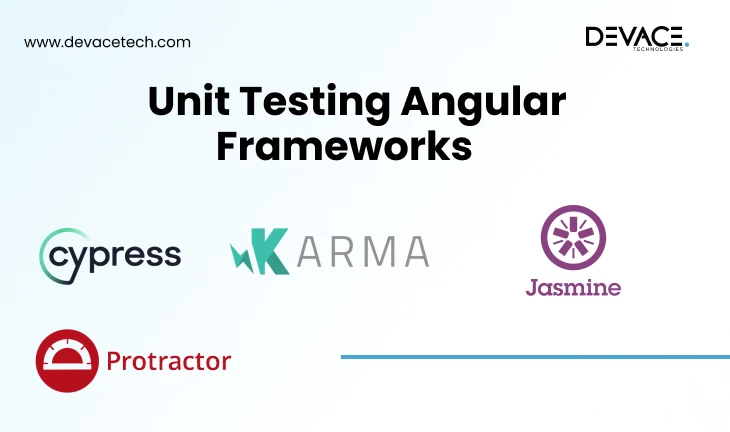
9. Jasmine
This is a behavior-driven testing framework that is used extensively with Angular. With Jasmine, developers can write descriptive and clean tests for Angular services and components. Moreover, it’s a popular choice for unit testing due to its simple syntax. Another way of testing could be web development outsourcing to avoid complexities.
10. Karma
Unit testing frameworks, Angular applications use are Karma and Jasmine. Most of the time they are used in combination. Tests are executed in real-world conditions by running unit tests in real browsers.
11. Protractor
An end-to-end transferring framework especially created for Angular applications. It mimics user interactions and conducts tests by interacting with the applications as users would. Moreover, it supports automatic synchronization between the test scripts and the browser.
12. Cypress
As an end-to-end testing framework, Cypress has gained popularity in recent years. It ensures an intuitive testing experience by providing real-time feedback. Also, it’s famous for its reliability, easy debugging, and speed.
CSS Frameworks for Angular
We are explaining some top CSS frameworks for Angular here, including Tailwind CSS, Bootstrap, and Bulma. Let’s get into the details:

13. Tailwind CSS
This one is a utility-first CSS-based framework that enables extensive customization with the help of predefined classes. Also, with the modular Tailwind approach, developers can quickly style application components.
14. Bootstrap
The most widely used Angular CSS framework is Bootstrap. Its pre-styled components and responsive grid system enable developers to design apps in less time. Also, it’s easier to integrate Bootstrap components in Angular application through the NGX Bootstrap library.
15. Bulma
An advanced, responsive, and simple CSS framework, Bulma is made with Flexbox. It’s easy to use and simple in nature, and offers components such as buttons, forms, grids, and bars. Also, Bulma is preferred to achieve a minimalist style approach.
Which Angular Framework Should You Select?
Selection of the right framework depends upon your project requirements for instance you can use Ionic for mobile apps, Angular JS for business, Angular Material or PrimeNG for rich UI components, Angular Flex layout in combination with Tailwind CSS for designing responsive layouts.
Devace Expertise in Angular Framework
Our experienced developers at Devace are specialized in Angular and they have a deep knowledge of all the best Angular frameworks. We assist businesses in developing high-performance and scalable web applications utilizing the best practices and tools available.
Wrapping Up
In 2025, Angular remains one of the most popular and powerful frameworks for web development. By choosing the best Angular frameworks for styling, user interface, and testing of web applications you can design visually appealing, responsive, and well-tested applications efficiently. Moreover, Angular continues to be the most suitable and reliable framework due to its features and vast ecosystem among developers in the future as well.
Are you still confused about how to build web apps with Angular?
Frequently Asked Questions
Is Angular a framework or a library?
It’s a framework because it offers a structured and opinionated way to design web applications with the help of built-in tools and features for Angular developers. These tools can handle routing, form validation, HTTP requestion, state management, and other things as well. On the other hand, a library typically takes care of a specific task.
Is Angular a front-end framework?
Yes, Angular is a front-end framework. It was built to create client-side web applications. It enables developers to design single page web applications and their interactive user interfaces. Also, its tools can manage all client-side operations such as fetching data from APIs, manage routing, and handle user interactions.
Which framework is best for Angular?
There are multiple frameworks that fit best depending on project requirements, the nature of tasks, and goals. AngularJS is best for handling events and HTTP requests. For the creative side, management Angular CSS frameworks are suitable, and for testing of web applications Jasmine and Protractor can be used.
Which Angular framework is suitable for mobile app development?
The most popular and suitable framework for mobile app development with Angular is Ionic. It is a cross-platform mobile app development framework that enables developers to design apps for both Android and iOS utilizing technologies like JavaScript, CSS, and others.