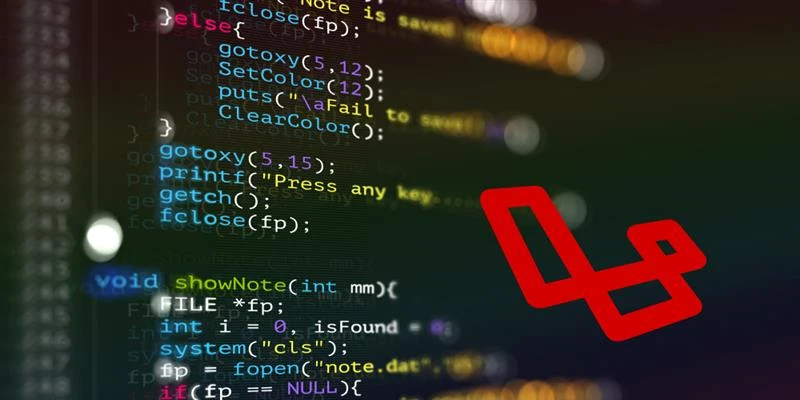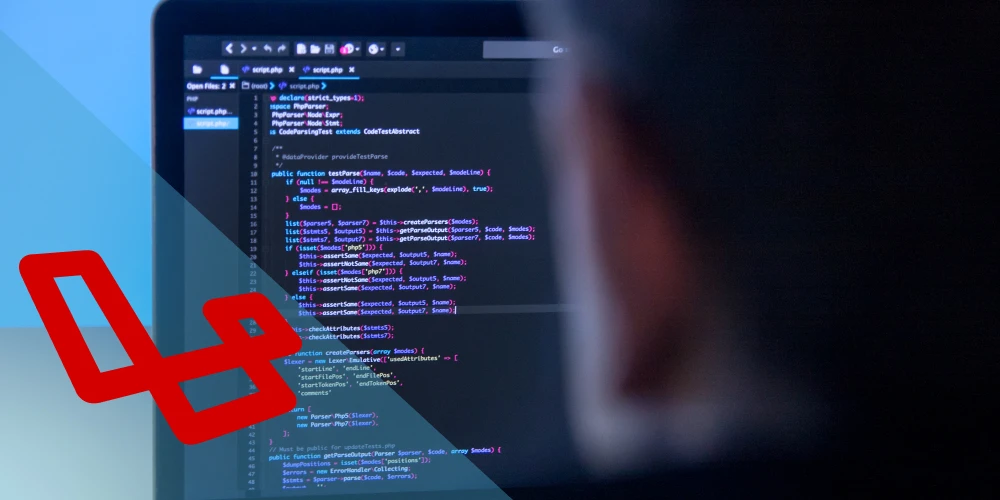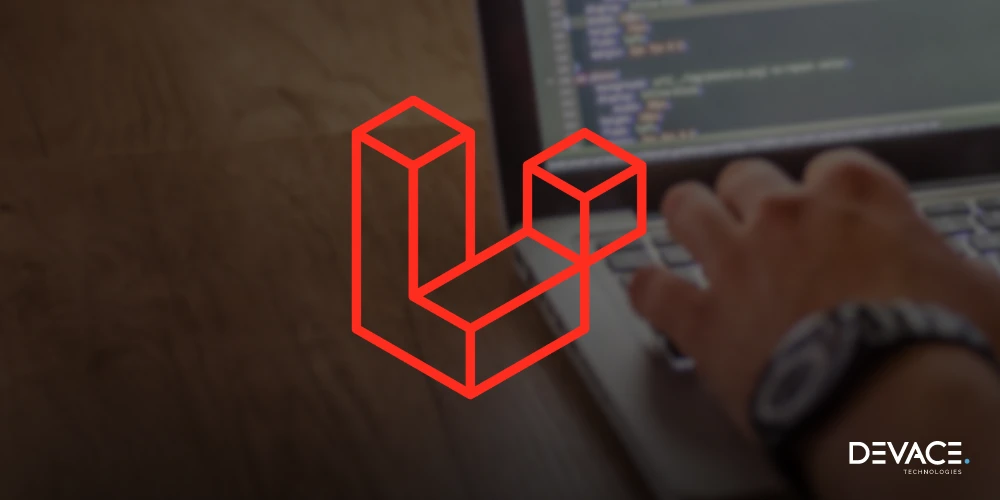Laravel is a framework of PHP, known for its robustness, flexibility, and extensive use in web development. Even though Laravel is secure and has multiple built-in features, however, with growing threats it has become essential to know the best practices for the integrity of your data.
In today’s guide, we walk you through the security practices for Laravel to ensure that there are no loopholes.
Best Practices to Implement as Laravel Security Features
Let’s talk first about the features Laravel has to offer:
- Laravel Authentication System
- CSRF (Cross-Site Request Forgery)
- Protection Against XSS (Cross-Site Scripting)
- SQL Injection
- Protect your .env files
- Prevent DOS Attack
- Secure Session Management
- Secure Input Validation and Sanitization
- Disable debug messages in production
- Security Headers
These Laravel security features help you to keep the threats at bay and keep your data secure – making it a top framework of PHP (one of the most in-demand programming languages). Below is a detailed description of each of them:
Laravel Authentication System
In order to keep the threats and other attacks at a distance, Laravel gives a robust and secure authentication system (AutoAuth) to keep hold of passwords, login, user registrations, and password reset. As hacking in the Laravel ecosystem is a common theft, the Laravel authentication system is a framework feature that makes the process of managing user authentication and authorization simpler.
It uses guards to define how users are authenticated with different options such as stateful (session-based) or stateless (token-based) authentication. Now these guards are easily configurable in config/auth.php, enabling support for multiple user types, such as web users and API clients. This is an important feature, especially for building scalable applications with Laravel.
Another impressive feature of Laravel security is that it uses bcrypt password hashing (on default) and also supports additional hashing algorithms – Argon2. In this framework, developers can also use middleware for route protection (auth), session management with secure cookies, and CSRF protection. So, let’s say if you want to have an API authentication, developers can use Sanctum for lightweight token handling or Passport for more complex OAuth2 needs, ensuring flexibility across applications.
CSRF (Cross-Site Request Forgery) Security
Cross-site request Forgery attacks basically use and exploit a user’s logged-in session to perform unauthorized actions or tasks. However, Laravel security i.e., built-in CSRF protection keeps the malicious actors away from performing and even executing unauthorized actions or tasks on behalf of a logged-in user.
What Laravel does for CSRF protection is embed a CSRF token in forms via the @csrf Blade directive. This token is unique for each user session and is verified by the server for every POST, PUT, PATCH, or DELETE request.
So, if the token is missing or invalid, Laravel rejects the requests showing a 419 Page Expired error. Developers can also exclude specific URIs from CSRF verification using the $except property in the VerifyCsrfToken middleware.
Pro Tip
If you are creating HTML forms manually using Blade templates (not a recommended choice), here is how you can pass a CSRF token:
<form name="test">
{!! csrf_field() !!}
<!-- Other inputs can come here-->
</form>
Protection Against XSS (Cross-Site Scripting)
Another security threat to Laravel that developers can often face is cross-site scripting of XSS scripting in which the attackers write/inject malicious scripts. These scripts are used to steal sensitive user data and or might even redirect the users to phishing sites.
So, what does Laravel do for XSS Protection?
Being one of the top PHP frameworks, Laravel offers built-in mechanisms to deal with and reduce XSS attacks effectively by using approaches like Blade Templating Engine. In this feature, Laravel automatically escapes all variables passed to Blade views to prevent JavaScript or HTML injection. For example:
{{ $userInput }}
The double curly braces ensure that special characters are escaped, neutralizing potential XSS risks.
To prevent these attacks, you can also use input sanitization libraries like HTML Purifier to clean user-provided HTML content before storing or displaying it. Other methods that you can use for XSS Protection include implementing a CSP header (it restricts the execution of inline scripts and external resources) and avoiding writing inline JavaScript or embedding user-provided data directly into scripts.
SQL Injection
In this type of attack, malicious inputs and code are injected into SQL queries that compromise the integrity and security of the database. That being said, Laravel security features offers protection against SQL injection through Eloquent ORM, which automatically binds the query parameters. Here is an example of it:
DB::table('users')->where('email', $email)->get();
In addition to that, you must also avoid SQL queries even though Laravel offers it. In case you have to use it, the best recommendation is to always use parameter binding. Let’s see how:
DB::select('SELECT * FROM users WHERE email = :email', ['email' => $email]);
Well, the protection against SQL injection does not end here as there are two more efficient ways to keep the attackers from bay. You can use Laravel Validation and Input Filtering to make sure there is complete validation and input integrity before it is sent to the database.
$request->validate([ 'email' => 'required|email', ]);
Last but not least, you can also utilize the prepared statements. Laravel uses prepared statements for queries, automatically escaping and binding inputs to prevent SQL injection.
Get an expert Laravel developer to enhance your security
Protect .env File
In the Laravel ecosystem, most sensitive data, information, and environment-specific configurations such as database credentials, and API keys are stored. Therefore, you cannot risk your .env files at any cost. These files should not be public on forums and must not be accessible on the server.
To make sure that these files are protected, keep following the original project structure as they are stored in the root of the project. One key measure is to configure the web server properly, making sure that .env files cannot be accessed directly via the browser. For example, in Apache, you should use a .htaccess file to block access to .env by adding the rule: Deny from all.
Also, make sure that .env file is not included in version control. You will also see that by default, Laravel includes the .env file in the .gitignore file, which prevents it from being committed to Git repositories. Also, don’t use deploy .env files manually rather use environment-specific configurations through deployment tools or secret management systems.
Prevent Denial of Service (DoS) attacks
In this type of security threat, the attack sends a lot of PHP requests until the server is not capable of taking further requests and hence it slows down. To fight these attacks, Laravel’s built-in rate limiting via its ThrottleRequests middleware can limit the number of requests a user or IP can make within a given time frame. By configuring rate limits in the routes/api.php or routes/web.php files, you can throttle requests effectively. For example:
Route::middleware('throttle:60,1')->group(function () {
Route::get('/example', 'ExampleController@index');
});
What will happen after this? This will limit requests to 60 per minute for each user or IP. Now, there is another top Laravel security feature that you can use to prevent DoS attacks i.e., implementing web application firewalls (WAF) like Cloudflare or AWS Shield to detect and filter malicious traffic before it hits your server.
Also, there is a tool that is known as Laravel Telescope. This tools monitors application logs for unusual traffic patterns that can help detect spikes or anomalies.
Secure Session Management
Developers must focus on keeping their sessions secure as it is vital to keep data secure and maintain integrity. The session is stored on the server-side eliminating the risk of session hijacking attacks. In addition to that, Laravel also provides a session management system that allows you to store session data securely. You can customize the session configuration for enhanced security.
Below are the few ways to enhance your security for session management:
You can encrypt your stored session data so that no unauthorized user can access it. Laravel automatically encrypts session data if APP_KEY is set in the .env file. Ensure your application key is properly configured:
APP_KEY=base64:YourSecureKeyHere
Another one of the best Laravel security features is that you set a lifetime of sessions to prevent hijacking or misuse of a session. You only have to configure the lifetime parameter in config/session.php. So, let’s take an example if you want to keep the session timeout limit to 30 minutes:
'lifetime' => 30, // Sessions expire after 30 minutes
There is another type of attack in session i.e., session fixation attacks. To prevent this attack the best approach is regenerating the session ID in which the user ID is generated after authorization has been provided. Laravel does this automatically with the Auth::login method or you can explicitly call:
request()->session()->regenerate();
Secure Input Validation and Sanitization
In this Laravel security feature, we have two parts i.e., Input validation and sanitization. First, discuss the input validation. It is important to keep the Laravel applications secure against malicious code injections or input such as SQL injections.
By leveraging the input validation, you can check the data provided by users to make sure it’s a certain pre-set criterion, such as length, type, format, and acceptable values. Laravel simplifies this process with its built-in validation rules and request objects.
For example, the validate() method can enforce rules like ensuring that email addresses are correctly formatted, or numeric fields fall within a specific range. This prevents invalid or malicious input from reaching the application’s core logic.
The next part is sanitization. As the name suggests, it focuses on cleaning user input to remove malicious injections or escape harmful characters. It is essential to prevent vulnerabilities like SQL injection or cross-site scripting (XSS).
Laravel offers tools such as the e() helper to escape output and blade templates, which automatically escape variables unless explicitly marked as safe. In addition to that, you can also get specific sanitization tasks for which you can utilize middleware or custom functions to strip the unwanted characters or apply transformations to ensure input consistency.
So, by using these two Laravel security best practices, you can ensure that thefts and attacks stay away.
Disable debug messages in production
If you don’t want to have an attack in your Laravel ecosystem, then you clearly don’t want to keep debug messages enabled in a production environment as it can bring huge security risks. When APP_DEBUG is set to true in the .env file, detailed error messages, stack traces, and sensitive information such as database credentials or API keys might be exposed to attackers if an error occurs. This can serve as a roadmap for exploiting vulnerabilities in the system.
To reduce the risk, you must make sure that APP_DEBUG is set to false in the .env file for production environments. Well, here is another thing to consider; Laravel supports environment-based configuration using config/app.php, so you can dynamically disable debug mode based on the environment. It’s also advisable to carefully manage access to the .env file and verify that error logs are stored securely, minimizing the risk of data leakage even if issues arise in production
Security Headers
Another top Laravel security feature is security headers that add an extra layer of protection. In Laravel applications, security headers give protection by instructing the browser on how to handle content, which reduces the most common risks such as XSS, clickjacking, and data sniffing.
So, for instance, headers such as Content-Security-Policy (CSP) will restrict the sources from which content like images or scripts would load. You can also add a CSP rule in which JavaScript will only load from your domain and block other third-party scripts. Hire Laravel experts to make sure that security headers are properly implemented, and that any third-party scripts or anomalies do not happen.
You can also implement security headers through middleware. So, what do you have to do in that case? You would need to implement the SecureHeaders middleware or use third-party packages like spatie/laravel-csp to enforce strict policies. Other headers, such as X-Frame-Options (to prevent clickjacking), X-XSS-Protection (to reduce XSS attacks), and Strict-Transport-Security (HSTS) (to enforce HTTPS), can be configured in the HTTP response.
Conclusion
Laravel is one of the top programming frameworks that provides top security features. In addition to that, you must also make sure that you are up to date with the security updates and know the different kinds of emerging threats. This way you will not only leverage the Laravel security features but will also be careful about the recent threats that can put anomalies in your web development ecosystem.
Hire Laravel Developers with Devace Technologies
Get started with your Laravel web development project in less than 48 hours by hiring expert developers from Devace Technologies. We provide you with the top tech talent that is vetted through a rigorous process and work to deliver high-quality.
Book a meeting today with us.
Frequently Asked Questions
Is Laravel good for security?
Laravel uses encryption to store the data in session management so that there are no foreign attacks. In addition to that, Laravel has built-in security features that make sure there are no loopholes. To name them, they include CSRF protection, secure password hashing, input sanitization, SQL query protection, and robust authentication mechanisms.
Is Laravel more secure than PHP?
With its in-built features and most of them are on by default, Larval is more secure than PHP. In PHP, you will have to integrate API and third-party applications to have advanced security.
How to make Laravel more secure?
You can make your Laravel ecosystem more secure by following the above-mentioned points that include:
- Use the Laravel authentication system
- Work on CSRF protection
- High-level protection against XSS
- Use Eloquent ORM to keep malicious SQL injections at bay.
- Make session management secure
- Keep session timeout
- Disable the debug messaging in production
- Secure input validation and sanitization
- Add security headers
Is Laravel safe from SQL injection?
If you are using eloquent ORM or query builder, then yes Laravel is safe from the malicious SQL injections. Laravel in-built features automatically escape variables in queries, making it difficult for malicious inputs to compromise the database.
How to secure Laravel website from hackers?
You will have to keep checking that you are following Laravel security best practices and utilizing its security feature to the fullest. So, to say in just a few lines, make sure your .env files are not accessible publicly on the server, use HTTPS for encrypted communication, enable CSRF protection, and rely on Laravel’s Eloquent ORM to prevent SQL injection.