Designing a website for your business is one of the most important things for running an online brand. Especially for eCommerce businesses, it’s non-negotiable to have a scalable dynamic website and for creating such a website Magento is the most trusted platform. If you are planning to utilize the powerful features of Magento and are not efficient in coding, then Magento Website Builder is the best option. In this blog, you will learn the complete process of creating a website with Magento Website Builder.
What is Magento Website Builder?
It’s a drag-and-drop and simple version of the Magento eCommerce platform, created for retailers who want to create a brand website without getting into the complexities of traditional Magento site development. Although Magento offers maximum customization, Magento Website Builder comes with easy solutions making it a user-friendly platform even for people having limited technical knowledge.
Some Key Features of Magento Website Builder
Let’s get into some key features of Magento Website Builder that can be useful for you while building a website:

1. Drag-and-Drop Editor
Without requiring any technical coding expertise, you can easily add and move multiple elements on your website with the help of a drag-and-drop editor of Magento Website Builder. This makes your design process smooth and simple to conduct.
2. Predeveloped Themes
To enhance your site’s visibility Magento Website Builder offers predeveloped themes that are highly customizable and can fulfill your website display requirements. However, if it feels difficult you can hire Magento developers to benefit from Magento customized themes.
3. E-Commerce Tools
With Magento eCommerce tools you can process product orders, integrate payment systems, manage inventory, and set up product catalogs. So, you can utilize these tools while building your website.
4. Mobile-friendly Design
Magento builder makes sure that your website is adjusted according to all screen sizes be it laptops, cell phones, or other devices. This makes shopping easier for shoppers and they can search for products and place orders with their mobile phones.
5. Integrated Payment Options
Your customers can have easy transaction mediums with Magento Website Builder. It offers integration with various gateways from credit card processors to PayPal.
6. Scalability & SEO Optimization
With business expansion, you can scale up your website on Magento due to its flexible nature. Moreover, the built-in SEO features of Magento Builder help in ranking your site better on Google.
Are you facing difficulty in leveraging true Magento features?
Process of Building a Website with Magento Website Builder
Now let’s understand the complete step-by-step process of building a website with Magento Website Builder.
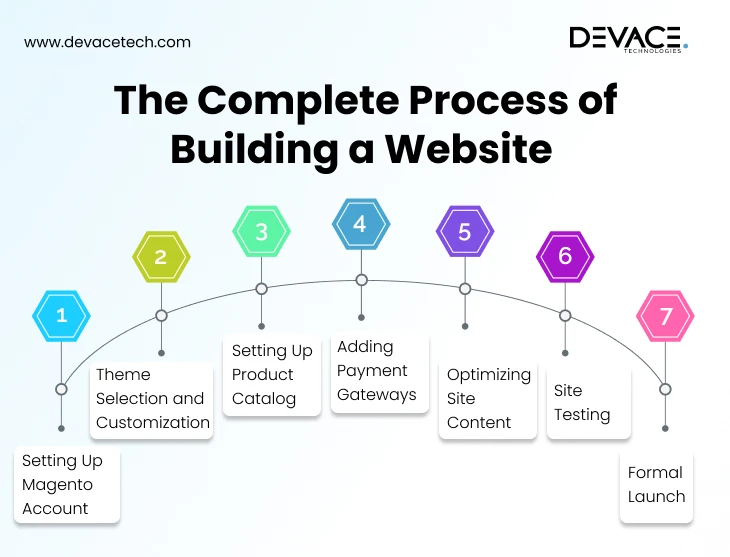
1. Setting Up Magento Account
Before getting into the detailed process of building a website, start by making an account on the Magento platform. Then sign up on Magento Website Builder and select the appropriate plan as per your business needs. Moreover, with the availability of different Magento pricing ranges you can opt for the most suitable and budget-friendly plan.
2. Theme Selection and Customization
After setting up a Magento account the selection of a professionally designed and suitable theme is required. For theme selection browse through all the available themes on store ending up selecting the best one for your website and products. After this, customize the selected theme with the help of the drag-and-drop editor of the builder. You can easily adjust theme color, layout, images, text, and fonts. Moreover, additional removal of new sections is possible with Magento Website Builder.
3. Setting Up Product Catalog
Theme customization is followed by developing a product catalog. With Magento website builder it becomes easier to manage product pages and catalogs. Start by navigating to the product section and adding them to the catalog. Moreover, you can upload multiple images, write suitable descriptions, and add prices for your products.
4. Adding Payment Gateways
The next step is the addition of payment gateways to your Magento website. A variety of payment processors can be integrated with Magento such as PayPal, credit cards, or Stripe. Choose the payment option that you want to give and configure with your business account. The Website Builder also allows you to define shipping methods, rates, and some restrictions based on order total, weight, or location.
5. Optimizing Site Content
For driving organic traffic, the next step is optimization of your site content so that it can get a better ranking on search engines like Google. You can do this optimization by customizing title tags, image alt tags, and data descriptions. Moreover, the facility of integrating email marketing platforms, marketing tools like Google Analytics, and social media platforms sharing your content is provided by Magento Website Builder.
6. Site Testing
After designing essential features and integrating tools, a thorough testing of your site is important. You can preview your site with Magento Website Builder and ensure its proper functioning. Test by making sure your website runs equally well on all devices. Also, check that all forms, links, or buttons work in the proper manner followed by checking site speed with tools like Google PageSpeed Insights.
7. Formal Launch
Once you are fully satisfied with your designed website it’s time to launch it formally! It becomes easier to launch a website with Magento Website Builder. Now you are all set to promote your website to potential customers.
Top Benefits of Magento Website Builder
By now you are familiar with the whole process of designing a website, Let’s see what benefits you can have if you choose Magento Website Builder:
1. User-friendly
One of the key benefits of using Magento Website Builder is its ease of use. Its intuitive and drag-and-drop interface makes it handy that even someone who has very little technical expertise can use the Builder and set up a store online. This cuts down on your developmental costs as well. Moreover, its easy-to-use tools enable you to add features and adjust images, navigation menus, product grids, and text blocks.
2. Highly Customizable
Although having a user-friendly interface Magento Website Builder does not compromise on customization and flexibility. It gives pre-built templates and themes to get you started, you can make your site personalized according to your business requirements. Moreover, you can adjust images, layout, and typography to have a distinct look for your site. Your store can be tweaked further with the assistance of a Magento development agency.
3. Mobile Optimized
For better product sales your website must work effectively on all devices, particularly mobile phones. All themes of Magento Website Builder are responsive which means that your online store will adjust automatically to fit desktop, mobile, and tablet screens. With this mobile-friendly approach of Magento website builder, you not only ensure a better client experience but also improved SEO rankings.
4. Integration with eCommerce Features
Another benefit of using Magento Website Builder is its powerful eCommerce features as it’s just not about pretty website designs. With the eCommerce medium, you can easily accept payments, arrange product catalogs, set up shipping options, track inventory details, and a lot more. Also, adding interesting features like discounts, customer loyalty programs, and other promotions to your website is a good idea.
5. Safety and Security
The strong security features of Magento make it a reliable platform for retailers. These features include the protection of data against cyber threats, secure processing of payments, and data encryption. Building a Magento website ensures that all the latest security standards are met, and regulations are being followed. So that your online store remains safe protecting sensitive client information.
6. Marketing and SEO Tools
Through integrations with Google Analytics and other marketing tools Magento Website Builder provides you with the chance of driving more traffic towards your site and tracking performance. Also, the built-in SEO features of Magento facilitate optimizing your website for search engines. This way, you can stay competitive in today’s crowded eCommerce marketplace.
7. Cost-Effective Solutions
Although self-hosted solutions of Magento may need massive investments, for small and medium-sized brands Magento Website Builder is an affordable solution. Here you can easily set up and run your store online avoiding the need for extensive web development resources for creating different eCommerce sites.
Things to Keep in Mind While Designing a Responsive Site
Here we have collected some important things that you need to keep in mind while designing a responsive website with Magento Website Builder:
1. Right Theme Selection
Although Magento Builder offers a wide range of themes, selecting the right one is the key to a responsive site. You should choose one that fits best your store’s requirements and has aesthetic appeal.
2. Image Optimization
As images may impact your site performance and visibility optimizing them as per the site would be a better option. Magento Website Builder allows automatic image optimization but one thing you must take care of is uploading the right images with high resolution.
3. Testing Across Multiple Devices
Before a formal launch make sure that your website is tested across multiple screen sizes and devices. While Magento Website Builder automatically adjusts your website according to devices, you should double-check it before launch.
Wrapping Up
For businesses of all sizes who are looking for scalability, growth, expansion, and a responsive website Magento Website Builder is an excellent choice. It’s a popular platform among entrepreneurs, and small-, and large-scale businesses alike due to its set of dynamic features, customized pre-built templates and themes, secure architecture, and powerful eCommerce tools. Moreover, the platform’s security and ease of use make it a suitable option for creating scalable eCommerce sites.
If you are looking for more advanced features and developments do not hesitate to contact experts at Devace Technologies. They can offer you the most apt solutions for your project.
Do you want a scalable website for your eCommerce brand?
Frequently Asked Questions
How does a Magento Website Builder care about pricing and payment gateways?
A Magento Website Builder easily integrates various payment options like Authorize.NET, PayPal, and Stripe. This way merchants can accept payment from customers across the globe. You can also set up multiple pricing options for your products such as bundles, tiered pricing, and discounts. This Magento platform also supports shipping and tax calculations ensuring accurate pricing before order checkout.
What is the cost of building a Magento website?
Various factors take part in deciding the cost of building a Magento website. In comparison with the standard Magento version, Magento Website Builder is an affordable option. A subscription-based model of pricing is given by Magento Builder including updates, support, and hosting charges. This price may increase by adding additional features to your site.
Can I integrate Magento Website Builder with other eCommerce platforms and hosting providers?
Yes, for sure, you can easily integrate eCommerce platforms and hosting providers with Magento Website Builder. Moreover, if you need scalability and want to migrate to Magento from any other platform, tools are available to ensure smooth shifting.
Do I need coding to build a Magento Website?
No, you do not need any coding skills to design a Magento site with Magento Website Builder. Without having any coding knowledge with drag-and-drop interface you can easily build a Magento website. Moreover, having technical knowledge of JavaScript, HTML, and CSS, you can leverage Magento’s developer-friendly advanced customizations.



