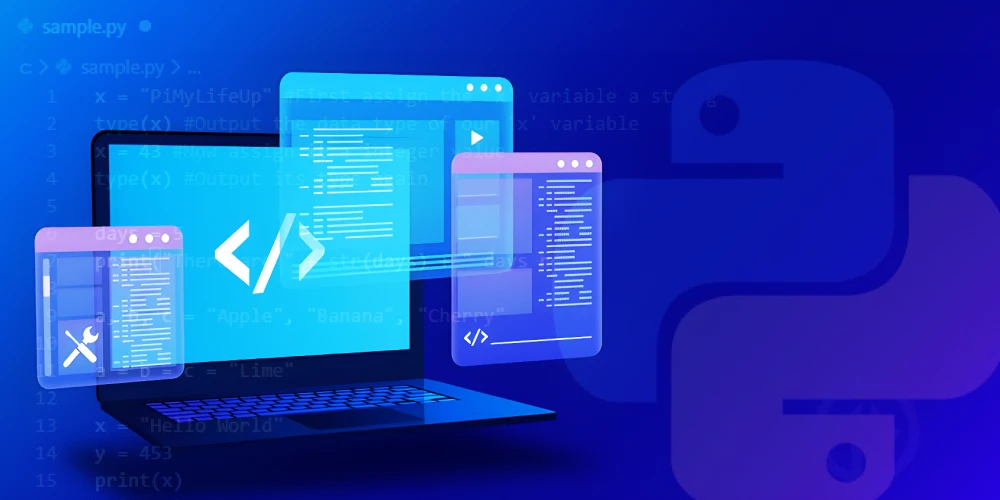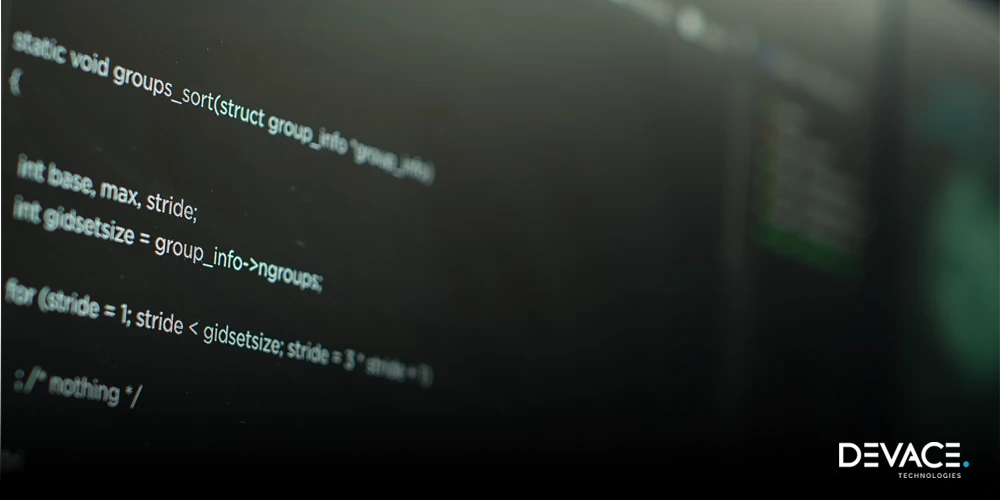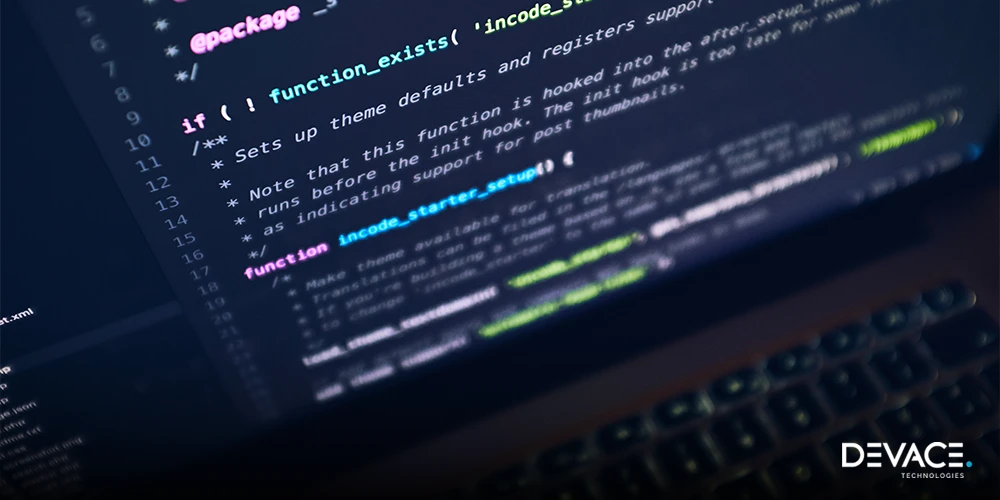Learning essential Python commands is important for ensuring productivity and efficiency in your web projects. The top Python commands assist you whether you build web applications, carry out automation of different tasks, or conduct data analysis. This blog provides a list of the top 31 Python commands starting from the basic ones, terminal commands, to the advanced functions.
A Brief Introduction to Python Commands
These commands in Python are the instructions that are deployed by the Python interpreter. Such commands include basic functions like collecting input or displaying output, and advanced functions such as data manipulation, mathematical calculations, and handling exceptions. Moreover, for handling these operations, you can hire Python developers to have a smooth development experience.
Complete List of Top 31 Python Commands
Here we have prepared a popular Python commands list that you can learn to have the best programming experience.
Basic Python Commands
Let’s start with the basic Python commands, including print (), input (), type (), len(), range (), and many more.
1. print command
To output data to the console, the print command is used by developers. This one is one of the most widely used Python commands. You can display data types, variables, and text to the user helping in providing information or debugging.
Example: How to write a print command
Print ( “Hello, World!” )
2. input command
For taking up user information from the console input command is given. When this command is executed, it gives time to the user to write something after displaying a prompt.
This way, you can get user data for your web programs:
User_input = input (“enter your name:”)
Print (if “Hello, {user_input}!”)
3. type command
This Python command is used to determine the class or type of an object. By passing an object to type, you can return the exact type of that object.
Here you can write a type command:
x = 10 print ( type (x)) # Output: <class ‘int’ >
4. len command
In Python frameworks, the len command is selected to return the number of items or elements in an object such as a set, dictionary, tuple, or string.
Example:
In the case of a string, the number of elements is returned to the string:
my_string = “Python” Print (len (my_string)) # Output: 6
5. range command
To generate a proper sequence of numbers in Python range () function is applied. For iterating over a specific range of value this command is commonly used. Moreover, with this function you can define a sequence with starting and end points.
Example:
for i in range (3): Print (i) # Output: 0, 1, 2
6. str command
You can use the str () function to convert a variable into its string representation in Python. It is beneficial when you are required to display the value of a variable in the form of a string.
Let’s see how you can do it in the given example:
x = 10 print ( str (x)) # Output: “10”
7. int command
If you want to convert a given value to an integer you can use int command in Python. By taking a variety of inputs like float or string, int command converts them into an integer which is a whole number.
Example:
x = “5” print (int (x )) # Output: 5
8. float command
A known value can be converted into a floating-point number through the float Python command. So, with this function, it becomes easier to convert integers, numeric types, and strings into floats by using the given code:
x = “3.14” print ( float (x )) # Output: 3.14
9. abs command
A simple Pandas data frame function, abs command is used in other Python libraries as well. With this function zero and positive numbers remain the same and negative numbers are converted into their positive equivalents.
x = -5 print (abs (x )) # Output: 5
10. sum command
This command is used to calculate the sum of all available components in an iterable in Python, like this:
numbers = [1, 2, 3, 4] print ( sum (numbers )) #Output: 10
Terminal Python Commands
Some key Python terminal commands are described here for you to practice:
11. python command
The interpreter in Python can be started in the terminal with Python or Python 3 commands in the given way:
$python >>> print (“Welcome to python shell!”)
12. exit command
To exist the Python interpreter, exit command is the best. Moreover, it helps in returning control to the operating system by clearly terminating the session.
Exit ()
13. help command
You can get built-in documentation for classes, functions, and modules with the help () function. Here’s the command:
Help (print)
14. pip install
This command works as a package installer. It enables Python developers to install and manage Python packages and other libraries that are available on Python Package Index.
$ pip install mumpy
15. dir command
The dir command in Python is used to make a list of Python commands, their attributes, and methods. Moreover, you can apply it to modules, objects, classes, and functions.
Here’s an example how you can make a list of commands with dir ():
import math print ( dir (math))
File and Directory Commands
The top file and directory commands of Python include open and read commands.
16. open command
To open, read, and write a file in Python, the open command function is used. Moreover, it allows you to interact with file content by returning a file object:
file = open ( ‘example.txt’ , ‘w’) file. Write (“Hello, World!”) file. Close ()
17. read command
For reading the content of a file in Python read function is applied. In text mode, read () observes the file and returns it in the form of string and in case of binary mode file is returned as bytes.
You can see this example:
file = open (‘example. txt' , ‘r’) content = file.read () print (content ) # Output: Hello, World!
Do you face difficulty in leveraging the true potential of the top Python commands?
Mathematical and Data Commands
18. round command
To round off a floating-point number to a specific decimal number, round command is useful. Moreover, when you are dealing with measurements and monetary values this command is essential for limiting the precision of floating-point numbers.
Example:
x = 3.14159 print (round (x, 2 )) # Output: 3.14
19. min & max command
The min command is used to return the smallest item from an object and max command is used to return the largest item from any object. So, you can use these functions to evaluate the smallest and largest values in a collection of objects:
numbers = [1, 2, 3, 4, 5] print ( min ( numbers )) # Output: 1 print ( max ( numbers )) # Output: 5
20. pow command
If a number is raised to a specific power, pow command is used to return the value of that number. Moreover, this function can be applied to take the third argument for computing the result.
Example:
print pow ( 2, 3) # Output: 8
21. math.sqrt command
For returning the square root of a number math.sqrt command is used by developers. They can use this command in the given manner:
import math print ( math. sqrt (16 )) # Output: 4.0
22. math.factorial command
To compute the factorial of a non-negative number, math.factorial command is the tool. You can use it as just described in an example below:
import math print ( math. factorial (5 )) # Output: 120
23. math.sin
You can compute the sine of an angle in radians with math.sin function of Python. This angle must be given in radians, not in degrees.
Example:
import math print ( math. sin ( math. pi/ 2 )) # Output: 1.0
Python Commands for Programming
Practical programming commands of Python include map (), filter (), reduce (), and lambda.
24. map command
This command is used to implement a particular given function to all elements in an object, and as a result, it returns this object.
Example: How to implement a given function on all elements
numbers = [1, 2, 3, 4] squared = map ( lambda x : x ** 2, numbers) print ( list ( squared )) # Output : [1, 4, 9, 16 ]
25. filter command
As the name suggests, filter () is mostly selected to filter elements from a Python iterable. An example of how to filter object components is given here:
numbers = [1, 2, 3, 4, 5, 6] even = filter ( lambda x : x % 2 = = 0, numbers ) print ( list ( even )) # Output: [ 2, 4, 6 ]
26. reduce command
To apply a cumulative operation on an object, the reduce () function is used from the functools module in Python frameworks. Here’s how you can do it:
from functools import reduce numbers = [1, 2, 3, 4] result = reduce ( lambda x, y : x + y, numbers) print ( result ) # Output: 10
27. lambda
This Python programming command is used to design anonymous small functions in the given way:
add = lambda x, y : x + y print (add ( 5, 3 )) # Output : 8
Advanced Python Commands
The top advanced Python commands are assert, yield, try & except, and with.
28. assert
This advanced Python function is mostly applied to evaluate if a condition is true or not. Moreover, you can raise an assertion error this way:
assert 1 + 1 == 2 # No error assert 1 + 1 == 3 # Raises AssertionError
29. yield
For yielding values one by one, yield is preferred in generator functions. That’s how you can resume and pause execution:
def count_up_to ( n ): count = 1 while count <= n: yield count count + = 1 for num in count_up_to ( 5 ): print ( num ) # Output: 1 2 3 4 5
30. try & except
To manage exceptions in Python, you can choose the try and except commands. These exceptions are errors that occur when you execute a program. If an exception rises in the try block, this is handled by the except block.
You can follow this example for handling errors in your web projects and improving robustness:
Try: x = 10/ 0 except ZeroDivisionError: print ( “Cannot divide by zero!” )
31. with statement
This Python command ensures proper management of resources such as closing files automatically after they are utilized. You can use the ‘with’ command in the given way:
with open ( ‘file.txt’ , ‘r’ ) as file: content = file.read () print (content )
How You Can List All Available Python Commands
To list all available Python commands and functions in a particular module you can utilize dir function. With this function it becomes easier to return a list of all methods and attributes that are linked with the object or module.
Example:
Have an example of how you can list Python commands:
# List all available functions and attributes in the current scope
print(dir())
# List available commands in the math module
import math print dir (math))
Conclusion
Getting well-versed in these 31 top Python commands will significantly improve your capability of writing clean and efficient Python code. Moreover, you can handle all things starting from the manipulation of simple data to complex problem-solving in Python by learning the best basic, terminal, and advanced Python commands. However, if you feel it is difficult to master you can get help by taking expert Python developers on board.
Are you still confused about the right Python command for your project?
Frequently Asked Questions
What are all the basic available Python commands?
The basic Python commands are the building blocks used to perform usual tasks in Python. Some examples of the most common commands are print (), which is utilized for displaying output to the console, input () for reading input from the user, type () for returning the data type of any value or object, and len () for returning the length of an object.
How would I list all the available Python commands?
To list all the available Python commands, attributes, or functions within a particular object or module, you can use the dir () command. This function operates by taking a module or an object as an argument and returning the complete list of variables, methods, and functions available. However, if you use the dir () function without any argument, it will list the names in the current available scope.
What is the most widely used Python command?
The most widely used Python command around the globe is print (). It is primarily used for data output on the console and is important for user interaction, result display, and debugging. Whether you are running or testing your web application, or designing scripts, you will select Python to show variables, information, and output.
How can I use Python commands?
In Python interpreters or Python scripts, Python commands can be used. You can write the selected Python command, which is often followed by parentheses containing arguments when required. Moreover, these commands can be directly written into an interactive session.
What are the terminal Python commands?
The terminal Python commands can be executed in a command line interface or terminal to interact with the dynamic Python ecosystem. With such commands, you can easily perform multiple operations, manage packages, and deploy different Python programs.