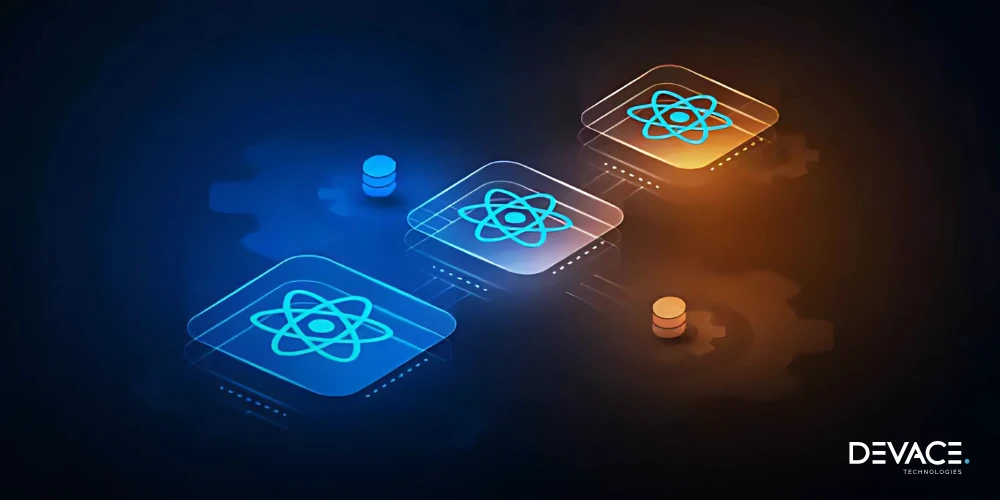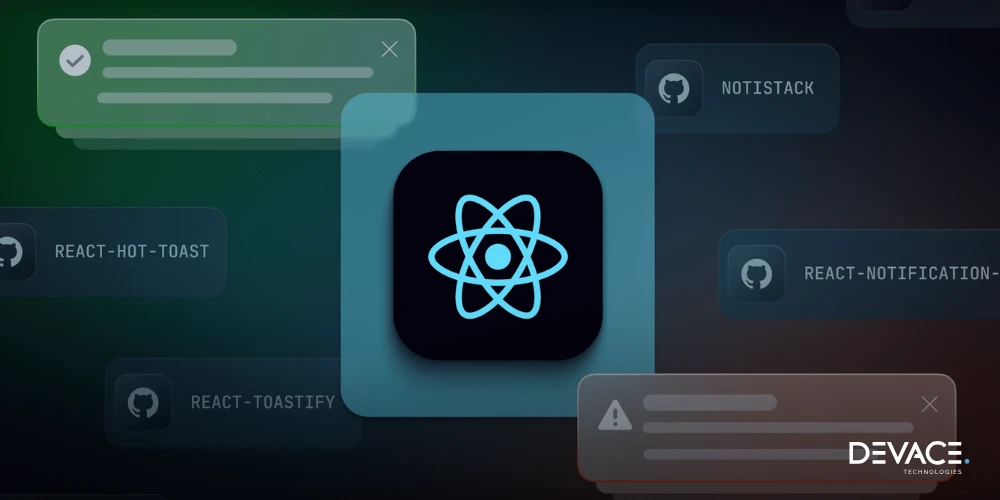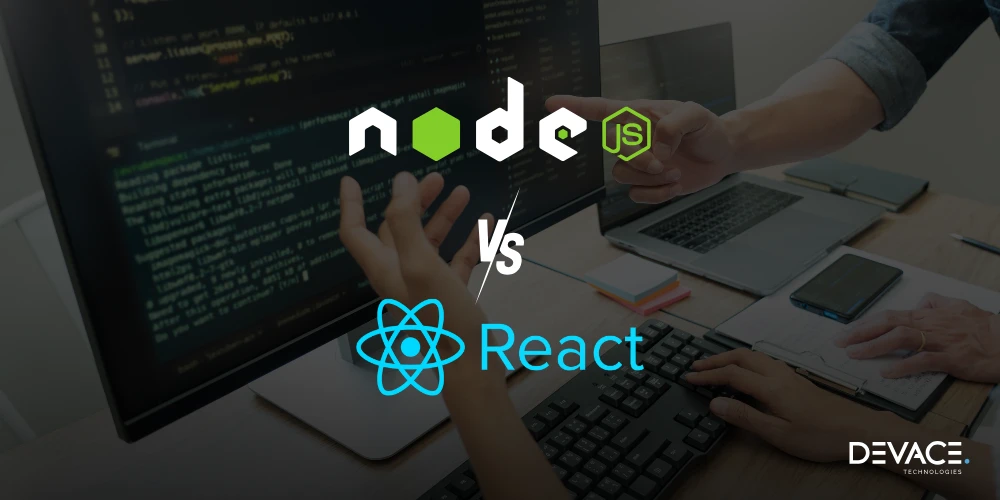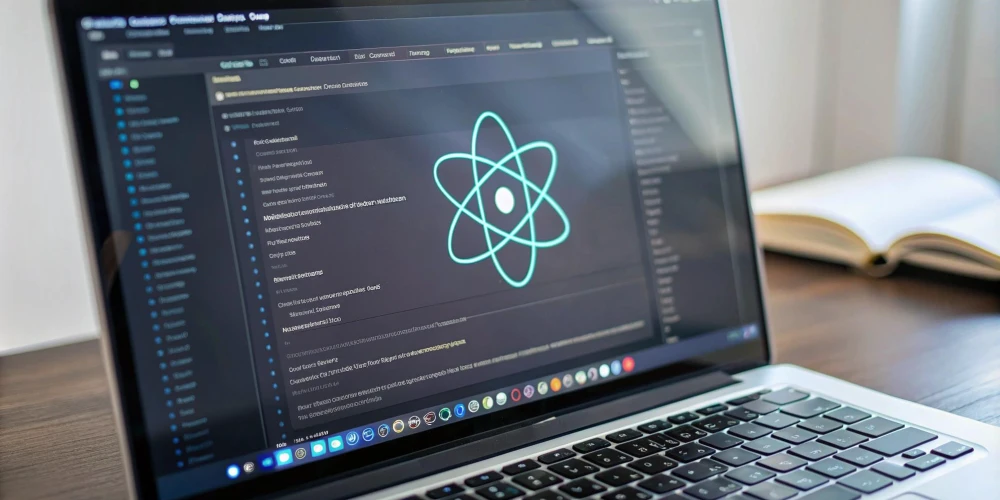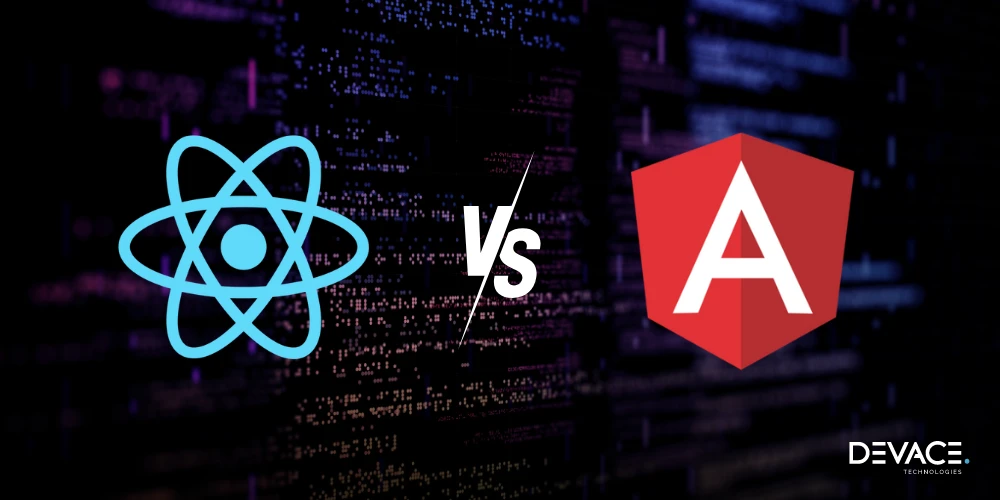Creating dynamic and interactive web app solutions has become the core requirement. In order to do that, without any lags and slow loading, the SSR technique comes as the top solution. SSR ensures faster initial page loads and enhanced performance by rendering content on the server before it reaches the browser, offering a seamless user experience.
In this blog, we focus on SSR in React, its advantages, disadvantages, and steps for its implementation. Let’s get started.
What is Server Side Rendering in React?
Server-side rendering (SSR) is a web development technique in which the data is first sent to the server before displaying it to the user. When using this web development technique, the server loads an HTML page entirely and renders it for the user to give a better experience. The frameworks used in React to leverage the SSR technique include Node.js, Next.js, and Express.js.
Other than that, React server side rendering entails the process of React rendering all the data and information on the server and then presenting fully formed HTML to the client.
There are multiple benefits of server side rendering such as fast loading, especially for users with slow internet connection. Another distinguishing and top benefit of SSR is it eliminates the unnecessary trips between client and server which reduces time to load pages and display information instantly.
In addition to this, websites with server side rendering in React give control over how to display data into search engine results pages (SERPs) as Google crawlers rely on JavaScript for indexing content and websites which can get heavily affected in Client-side rendering as it cannot parse JS.
Advantages and Disadvantages of Server Side Rendering in React
Server-side rendering in React offers a number of advantages but it has some downsides as well. Let’s take a look at the advantages and disadvantages.
| Advantages of SSR | Disadvantages of SSR |
|---|---|
| Improved SEO due to server-rendered content that search engines can easily crawl and index. | Increased server load as the server handles rendering for each request, which can slow down the system under heavy traffic. |
| Increased server load as the server handles rendering for each request, which can slow down the system under heavy traffic. | Slower performance for dynamic content as server-rendered pages must refresh on every request. |
| Better performance for users on slow networks as the server handles the bulk of rendering. | More complex setup and infrastructure compared to client-side rendering, requiring careful configuration. |
| Enhanced social media sharing with correct metadata and content previews. | Longer development time as SSR implementations require more careful optimization and debugging. |
| Reduced client-side load, making it easier for users on lower-powered devices to access content. | Increased complexity in handling state and data management, requiring more advanced techniques like caching or hydration. |
| Consistent user experience with less flicker or loading state transitions, delivering a smooth interaction. | Difficulties with third-party libraries that are built with client-side rendering in mind, which may not be compatible with SSR. |
| Fewer SEO workarounds are needed, reducing dependency on tools like prerendering for SEO. | Slower time to first byte (TTFB), as rendering takes place on the server, which can increase server response times. |
By understanding the benefits and disadvantages of SSR in react, you can make better decisions on how to leverage the technology for better results and customer experience.
Specific Use Cases: Implementing Server Side React
If you are thinking about which would be the best case for implementing server side react then let us answer. Implementation of SSR in React is best for SEO-critical pages, content-heavy websites, eCommerce platforms, etc.
-
SEO Critical Pages
As mentioned above, React server side rendering plays a key role for SEO-critical pages. Various search engines like Google rely heavily on JavaScript to crawl the content and index it (along with pages). It gets smooth with server-side rendering as the HTML of your website is rendered on the server and crawlers can index the website easily. It is extremely efficient for React applications as client-side rendering does not render complete page content when a crawler visits.
SSR in React helps in increasing page loading speed and displaying the results instantly which leads to improved rankings. If your website relies heavily on organic search traffic—like blogs, marketing sites, or any content that must be found through search—SSR helps ensure maximum visibility.
-
Content-Heavy Websites
If your website has a lot of dynamic content such as new blogs, news, or media-rich content then SSR can help you in enhancing your website performance significantly. When a user visits content-heavy websites, fast page loads are essential as low speed can increase bounce rate. With the SSR technique, the content and images are pre-rendered to the server which means the user can see the page instantly without having to wait for loading. It reduces bounce rate and boosts user retention.
This results in quicker time-to-first-byte (TTFB) and a more seamless user experience. SSR also allows sharing content-heavy pages on social media with better previews (such as rich metadata), which further boosts engagement and traffic.
-
eCommerce Platform
Another top platform that would be the best use case for server-side rendering techniques is eCommerce. An eCommerce website or platform like Shopify, Magento, BigCommerce, etc., has a lot of pages, product information, reviews, and dynamic filters. Customers have less attention span, and it has become challenging for merchants to retain customers.
Using SSR, product pages, information, media, and other related information is rendered on the server side which is then immediately available to the users. It helps in not only grabbing customers’ attention but also reducing cart abandonment rate.
Moreover, SSR helps with social sharing and metadata, ensuring that each product page looks appealing when shared on social media platforms.
Revolutionize Deliver a seamless customer experience
Implementing React Server Side Rendering
To implement react server side rendering, the project under example is of an eCommerce platform.
Step 1: Set Up Your Project
You can either start with an existing React project or create a new one. Let’s assume we’re setting up a new project for clarity.
npx create-react-app ssr-ecommerce cd ssr-ecommerce
For SSR, we’ll need Express to run a server. Install it along with other required dependencies:
npm install express react-dom-server
react-dom-server provides methods to render components on the server.
Step 2: Create an Express Server
Set up a basic Express server to handle server-side rendering.
server.js:
const express = require('express');
const path = require('path');
const fs = require('fs');
const React = require('react');
const ReactDOMServer = require('react-dom/server');
const App = require('./src/App').default;
const app = express();
app.use(express.static(path.resolve(__dirname, 'build')));
app.get('*', (req, res) => {
const appHTML = ReactDOMServer.renderToString(<App />);
fs.readFile(path.resolve('./build/index.html'), 'utf-8', (err, data) => {
if (err) {
return res.status(500).send('Error occurred');
}
return res.send(
data.replace('<div id="root"></div>', `<div id="root">${appHTML}</div>`)
);
});
});
app.listen(3000, () => {
console.log('Server is running on port 3000');
});
Step 3: Modify App.js for Server Compatibility
Ensure your main React component is server compatible. Here’s an example App.js with basic product listings for an eCommerce platform:
src/App.js:
import React from 'react';
const products = [
{ id: 1, name: 'Product 1', price: '$20' },
{ id: 2, name: 'Product 2', price: '$30' },
{ id: 3, name: 'Product 3', price: '$50' }
];
const App = () => {
return (
<div>
<h1>Welcome to My E-Commerce Platform</h1>
<ul>
{products.map((product) => (
<li key={product.id}>
{product.name} - {product.price}
</li>
))}
</ul>
</div>
);
};
export default App;
Step 4: Modify index.js to Enable Hydration
After rendering the HTML on the server, React needs to “hydrate” the HTML on the client. Modify your index.js to use hydrate() instead of render().
src/index.js:
import React from 'react';
import ReactDOM from 'react-dom';
import './index.css';
import App from './App';
ReactDOM.hydrate(
<React.StrictMode>
<App />
</React.StrictMode>,
document.getElementById('root')
);
Step 5: Build the React App
Now you need to build the React application, which will be served by the Express server.
npm run build
This command will generate a build directory with the static files.
Step 6: Run the Server
Once your React app is built, you can start the Express server:
node server.js
Visit http://localhost:3000 in your browser to see your SSR eCommerce site running.
Step 7: Optimize SSR for SEO and Performance
- SEO: Pre-rendered content will be delivered to the browser, ensuring that search engines can index all product pages with ease.
- Performance: SSR improves Time to First Byte (TTFB) because the server delivers fully rendered HTML pages.
Step 8: Implement Data Fetching (Optional)
For an eCommerce site, you may need to fetch data from an API to display products. Use ReactDOMServer.renderToString() in combination with data fetching.
Here’s how to integrate data fetching:
server.js (with async data fetching):
app.get('*', async (req, res) => {
const products = await fetchProducts(); // Mocked data fetch function
const appHTML = ReactDOMServer.renderToString(<App products={products} />);
fs.readFile(path.resolve('./build/index.html'), 'utf-8', (err, data) => {
if (err) {
return res.status(500).send('Error occurred');
}
return res.send(
data.replace('<div id="root"></div>', `<div id="root">${appHTML}</div>`)
);
});
});
Final Thoughts
SSR React proves to be beneficial for websites with heavy content or those who want their websites to be fast loading. The SSR technique in React is changing the front-end dynamics of web app development and helping companies to enhance the user experience by adopting modern trends and developments in the industry.
Hire ReactJS Developers from Devace Technologies
Create user-friendly dynamic web app solutions by hiring React developers from Devace Technologies. Our various engagement models are designed to enable clients to develop projects quickly by hiring remote React developers.
We offer a 14-day risk-free trial period as customer satisfaction is our priority. Book a meeting with our experts and find the top tech talent for your React project.
Frequently Asked Questions
How Does Server-side Rendering Work?
Server-side rendering (SSR) works by generating the HTML for a web page on the server instead of in the browser. When a user requests a page, the server executes the React components, renders them into static HTML, and sends this fully-rendered content to the client. Once the page is delivered and displayed, React takes over and continues running on the client for any further interactions.
Is React server-side rendering faster?
React server-side rendering (SSR) can provide faster initial load times compared to client-side rendering, especially for content-heavy pages or SEO-critical applications. Since the HTML is pre-rendered on the server and sent to the browser, users see content faster. However, performance depends on the complexity of the application and the server’s response time.
Is Facebook using server-side rendering or client-side rendering?
Facebook primarily uses client-side rendering for its React-based interfaces. This approach allows Facebook to create highly interactive user experiences, but they also leverage server-side rendering (SSR) in certain parts for performance optimization and SEO, especially when handling large amounts of user-generated content.
When should you use server-side rendering?
Server-side rendering is best suited for SEO-critical websites, content-heavy pages, and applications where initial load time is crucial. It’s particularly beneficial for eCommerce platforms, blogs, and news sites, where search engine indexing is vital. React SSR improves time to first byte (TTFB) and ensures faster content delivery to users.
How does client-side rendering differ from server-side rendering in terms of initial page load?
Client-side rendering (CSR) loads JavaScript and executes it in the browser, which delays content visibility until the entire bundle is fetched and rendered. Server-side rendering (SSR), on the other hand, sends a fully rendered HTML page from the server, allowing users to see content immediately, which improves the initial page load speed, especially for SEO purposes.
Can I use both client-side and server-side rendering in a React app?
Yes, you can use both client-side and server-side rendering in a React app. This approach is known as “universal” or “isomorphic” rendering. It combines the strengths of SSR for faster initial loads and SEO, with the dynamic capabilities of CSR for interactive, rich user experiences once the page has loaded.
How do I convert React to server-side rendering?
To convert React to server-side rendering (SSR), you’ll need to set up a Node.js server, typically using Express, and use the react-dom/server package to render your React components as HTML on the server. Replace ReactDOM.render() with ReactDOM.hydrate() on the client side, so the app can rehydrate with full interactivity after the initial SSR.