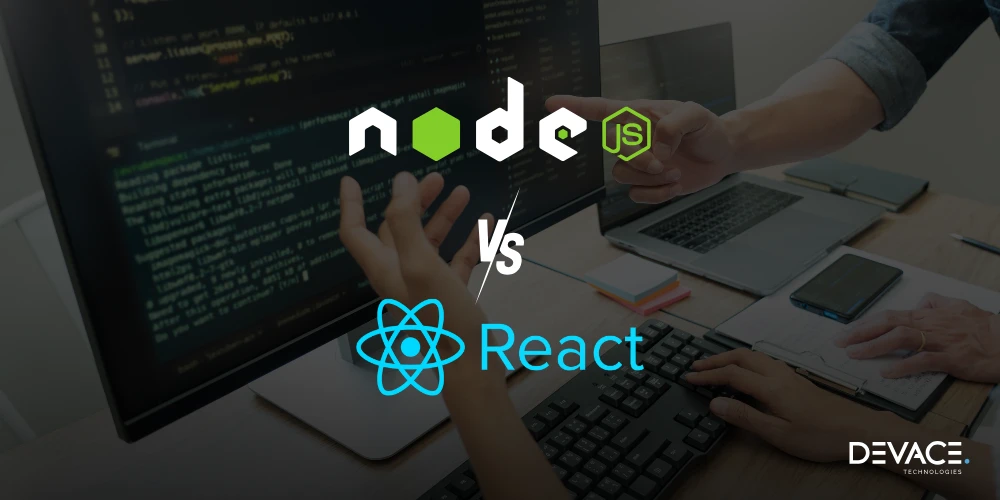In the fast-paced technological place, selecting the right technology stack can be a difficult task. With multiple options available, web developers often get confused about which framework and language to choose. They might discuss whether to pick Node.js or Python. One technology that has gained significant prominence within the past decade is Node.js.
In this detailed guide, you will learn what is Node.js, its history, architecture, features, components, and when it is best to use. Whether you are an early-stage developer or a seasoned expert, comprehending Node.js would improve your web projects’ outcome.
What is Node.js?
Node.js is a cross-platform, open source, JavaScript run-time environment. It was designed on the V8 JavaScript engine on Google Chrome. It allows programmers to write server-side code, enabling the creation of dynamic web applications with a combined JavaScript codebase.
Node.js operates on an event-driven architecture, a non-blocking one, which makes it suitable for managing multiple connections at the same time.
History of Node.js
It was built by Ryan Dahl in 2009, he sought to develop a more efficient way to manage asynchronous requests on server-side. The initial release was motivated by the need to design scalable network applications, especially those that needed high concurrency.
With the passage of time, Node.js has observed many changes through updates and improvements. In 2015, Node.js Foundation was established to maintain its ecosystem and support its growth. Furthermore, Node.js was merged with JS Foundation, for development efforts and strengthening the community.
What is Node.js used for?
Node.js is a dynamic and versatile platform, having multiple applications such as the development of web applications and APIs, microservices and data streaming, creating single page applications, and IoT applications.
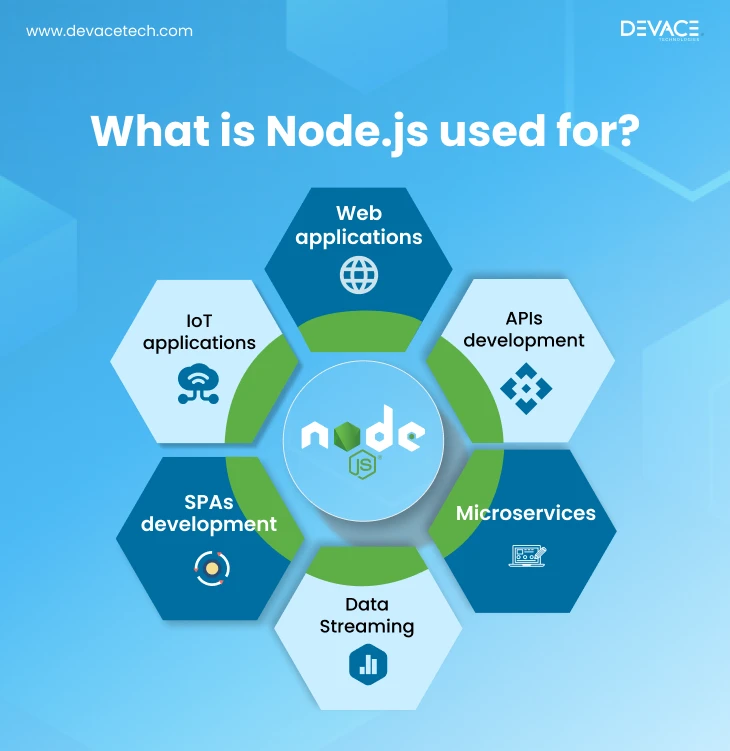
Here is the detail of the Node.js applications:
1. Web applications
Node.js is most widely used for designing web applications. Apps built with Node.js are mostly server-side applications. It’s an ideal platform for creating real-time applications such as online gaming or chat applications, due to its ability to manage asynchronous operations.
2. APIs development
Node.js is suitable for designing RESTful application program interfaces (APIs), credit goes to its efficiency of handling requests and lightweight nature.
3. Microservices
With the improvement of microservice architecture, Node.js offers a dynamic framework for the development of modular applications that are easy to deploy and scale.
4. Data Streaming
Node.js is good at handling data streams in real time. That’s why it can be rightly said that Node.js is a perfect choice for developing applications requiring continuous data flow. For example, video and audio streaming.
5. SPAs development
Web developers often get confused regarding Node.js vs React, which one to opt for. However, they can be used in combinations. Node.js in combination with React or Angular frameworks is mostly used to create Single page web applications, providing seamless user experience.
6. IoT applications
Internet of Things (IoT) applications can be easily developed with Node.js due to its event-driven architecture. Additionally, such applications require efficient data processing which is possible with Node.js.
How does Node.js Work?
Node.js works on a single-thread loop architecture, which enables it to handle multiple applications at the same time, without creating separate thread for each request. This non-blocking I/O model of Node.js makes it able to perform high performance functions by utilizing events and callbacks.
Key Concepts
Here are the key concepts of the working model of Node.js:
1. Event loop
Event loop is characterized as the backbone of the asynchronous programming model of Node.js. It is responsible for managing and executing events and callbacks. When Node.js starts operation, it initializes the event loop, working on the provided input script. Then it starts monitoring the event queue.
Then the event loop picks the event from the queue and executes relevant callback functions.
2. Non-blocking I/O
Node.js implements a non-blocking I/O model, which indicates it doesn’t require to wait for an I/O operation to complete before going to execute other code. Node.js utilizes asynchronous methods instead of blocking the thread.
The system emits an event right after the completion of an I/O operation and the corresponding callback is resorted to handle the result.
3. Callbacks
Callbacks are the tasks that are sent in the form of arguments to other functions. They are executed after the completion of a certain operation. If we talk about Node.js, callbacks are extensively used to manage asynchronous operations. For instance, while reading a file a callback can be given to process the data when it has been read.
Facing Challenges in Node.js Development?
Architecture of Node.js
Several components work together to give a powerful and efficient runtime environment of Node.js. These elements include V8 engine, Libuv, event loop, and built-in APIs.
Here are the details of Node.js architectural elements:
1. V8 Engine
V8 engine is developed by Google and used in Node.js and Google Chrome. It is an open-source JavaScript engine which combines JavaScript code into native machine code through just-in-time compilation (JIT).
Working
V8 skips the need for an interpreter by converting JavaScript into machine code, leading to improved performance. Moreover, it optimizes executed code paths and does garbage collection to efficiently manage memory.
2. Libuv
It is a multi-platform library, used by Node.js to manage asynchronous I/O operations. It gives a consistent API for network communication, file system access, and other asynchronous tasks.
Working
Libuv executes the loop medium mechanism which is of prime importance for Node.js’s non-blocking I/O model. Also, it handles a thread pool to handle operations that cannot be performed asynchronously such as DNS lookups and file system access.
3. Event Loop
The event loop is crucial for Node.js asynchronous programming model.
Working
There are several phases in which the event loop operates. These phases include a timer, I/O callbacks, poll, check, and close callbacks. Each phase having specific responsibilities, performs tasks in a non-blocking manner.
4. Built-in APIs
Node.js also has built-in Application programming interfaces (APIs). They enable web developers to perform various tasks. These APIs include file system API, stream API, buffer API, HTTP, and HTTPS modules.
Working
These built-in APIs of Node.js are created to be asynchronous in nature. They enable operations to run in the background while keeping the main thread responsive.
If you find it difficult to work with Node.js architecture, you can hire Node.js developers to ease your web development journey.
Features of Node.js
Some dynamic features of Node.js that make it a popular choice among web developers include event-driven architecture and asynchronous nature, fast execution, unified JavaScript development, rich ecosystem, cross-platform compatibility, and scalability.
Here are some details of Node.js features mentioned:
1. Event-driven and Asynchronous
Node.js possesses an event-driven and asynchronous architecture, which allows it to manage various operations simultaneously. This is particularly beneficial for heavy I/O tasks like file reading, API calls, and database queries.
2. Fast Execution
The compilation facility of V8 engine makes code execution faster than interpreted languages. Moreover, V8 engine makes JavaScript performance optimized by adopting techniques like just-in-time compilation.
3. Unified JavaScript Development
One of the most prominent features of Node.js is its ability to utilize JavaScript for both server-side and client-side programming. In this way, it streamlines the web development process.
4. Rich Ecosystem
Node package manager (NPM) is the heart of Node.js, offering a vast resource of libraries and frameworks. It is easy to use for developers and to find modules and tools that fulfill their requirements. Whether it’s a web framework like Express.js, utilities like Lodash, or database connectors like Mongoose, Node.js’s rich ecosystem got you covered.
5. Cross-platform Compatibility
All Node.js applications are cross-platform, indicating they can be run on various operating systems such as Windows, Linux, and macOS without any significant changes in code. This flexible nature ensures that Node.js applications can be developed and implemented in various environments, making it a versatile platform.
6. Scalability
Node.js was created to manage a large number of concurrent connections with minimum overhead. Efficient resource usage with Node.js is possible due to its data-driven architecture, essential for scalable web applications.
Components of Node.js
To make the best use of Node.js it is essential to understand the different components of Node.js. These components include Node Package Manager (NPA), modules, event emitters, and streams.
Let’s get into the details of Node.js components:
1. Node Package Manager
NPM is the built-in manager of Node.js and is important for managing tools and libraries within Node.js applications. Additionally, it allows web developers to share and reuse code easily, making it an essential part of Node.js ecosystem.
Key Features
Some useful features of NPM include:
- Package installation from the NPM registry with a simple command
- Version management of installed packages
- Automation of tasks (like building, starting, or testing the application) by defining scripts
- Flexibility for programmers, offering local and global package installation
2. Modules
The Modular architecture is the basis of Node.js, allowing web developers to write and reuse pieces of code called modules. This improves better organization and maintenance of code.
Key Features
Some important features of Node.js modules are:
- CommonJS module system allows the import and export of functionality from modules
- A rich set of built-in modules, simplifying the web development process
- Third-party modules for developers
3. Event Emitters
Event emitters are an essential component of Node.js, enabling objects to emit events and listen for them. This is crucial for Node.js’s event-driven architecture, where asynchronous programming technique is central.
Key Features
Important features of event emitters include:
- Creation of event-driven applications
- Designing custom events based on clients’ requirements
- Facilitate asynchronous programming
4. Streams
Streams are also an integral component of Node.js, enabling developers to efficiently handle data, particularly while dealing with data processing or large data sets.
Key Features
Some key features of streams are:
- Four main types of streams are readable, writable, duplex, and transform.
- Piece-by-piece data processing, making Node.js efficient for tasks like network communications, reading files, and data transformation.
- Piping of streams ensures seamless data flow from one stream to another.
Get Started with Node.js
To get started with Node.js follow these simple steps in sequence including installation, creating the first Node.js application by creating a project folder, initializing the new project, creating an App file, running the application, and accessing your application.
Details of the above-mentioned steps are here:
Step 1: Installation
- First of all, download your installer for your specific operating system like Windows, Linex, or macOS.
- You can download it from the Node.js official site.
- Then to run the installer, open your downloaded file, and for installing Node.js and NPM on your system follow the prompts.
- For verification of installation open your terminal, which is Terminal on Linux or macOS and Command Prompt on Windows.
- Run this given command to verify the proper installation of Node.js and NPM:
node-v npm-v
Step 2: Creating First Node.js Application
- Create a project folder by navigating to the directory by giving this command:
mkdir my-node-app cd my-node-app
- For initializing your Node.js new project, create a “package.json” file
- Then create “app.js” file
- Start your server by giving the command: node app.js
- Open your web browser and see this text “Hello World”
Here you are ready to go!
Finding the best fit for your web development tasks?
Why Should You Consider Node.js?
Node.js is the best choice when you want to develop applications that require real-time interaction, high concurrency, and scalability. Its event-driven architecture and non-blocking nature make is a suitable option for developing the following applications:
- Real-time applications
- APIs and Microservices
- Data Streaming applications
- Single-page applications
- IoT applications
- Rapid prototyping
- JavaScript full-stack development
Node.js Industry Trends
Node.js is quickly evolving and playing an important part in the web development landscape. Some key industry trends shaping Node.js’s future include serverless architecture, GraphQL adoption, increased use in enterprises, and security-centric design.
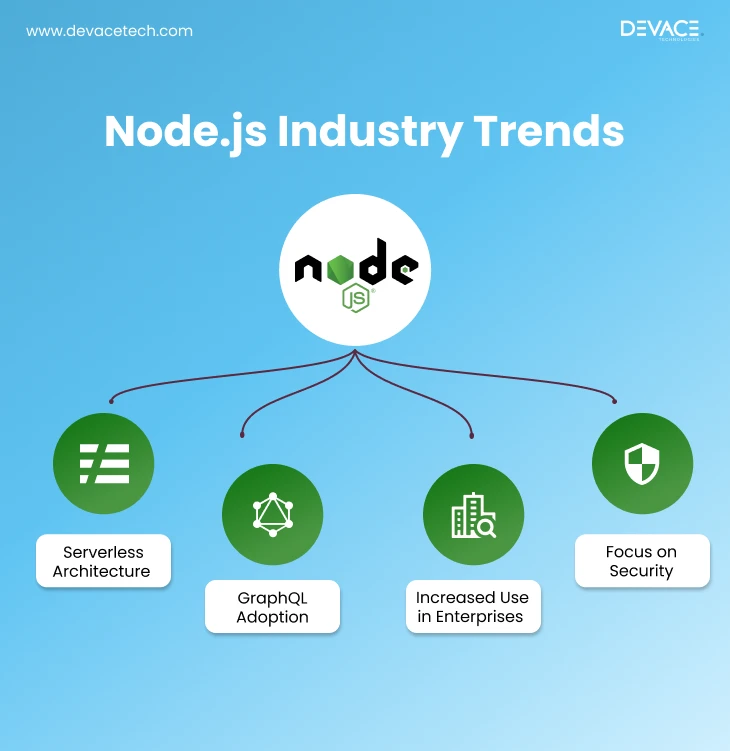
Here are some details of Node.js industry trends:
1. Serverless Architecture
The increasing demand for serverless computing has transformed how developers design applications. In a serverless architecture web developers can work on code without worrying about server management.
Moreover, Node.js is particularly suitable for serverless environments due to its fast start-up time and lightweight nature. Programmers can design scalable web applications while using Node.js with support provided by Google Cloud functions, Azure functions, and AWS Lambda.
2. GraphQL Adoption
For API design GraphQL has gained popularity as an alternative to REST. It offers flexibility in data retrieval. Additionally, GraphQL can reduce the over-fetching and under-fetching of information, allowing clients to request relevant data. Node.js libraries like Apollo Server and GraphQL-Express provide support for GraphQL, making it effortless to deploy GraphQL APIs.
3. Increased Use in Enterprises
These days, large enterprises are recognizing the importance of Node.js for building efficient and scalable applications. Moreover, Node.js is suitable an enterprise-level applications due to its ability to manage a large number of concurrent connections.
Enterprises can accelerate their development and integration with existing systems through a vast and rich ecosystem of tools and libraries of Node.js.
4. Focus on Security
With rising cyber security threats for software development, Node.js developers are focusing on the best tools and practices to improve the security of applications. These measures include the utilization of libraries such as Helmet.js to build HTTP headers for security, deploying dynamic authentication mechanisms, and proper input validation to avoid threats like cross-site scripting.
Devace Node.js Developers for your Web Development Project
If you plan to use Node.js for your upcoming web development project, hiring skilled Node.js developers is essential. An efficient developer can leverage Node.js dynamic features effectively, making sure your application is scalable, robust, and performs optimally. Consider consulting Devace Technologies for hiring developers who are experts in best practices and the latest industry trends to get the best outcome for your project.
Wrapping Up
Node.js has considerably changed the web development world by offering efficient, powerful, and flexible solutions for developing dynamic web applications. Its unique architecture coupled with the ability to use JavaScript for both user-side and server-side development, makes it a suitable choice among programmers.
Moreover, understanding Node.js, its dynamic features, components, and applications would enable you to pick the right time to opt for Node.js while embarking on your web development journey.
Frequently Asked Questions
Is Node.js a programming language?
No, Node.js is not a programming language. It is a run-time environment based on JavaScript. Built on the Chrome V8 engine, it allows web developers to implement JavaScript code outside the web browser, developing serverless applications.
Moreover, with Node.js programmers can write both server-side and user-side code.
Is Node.js frontend or backend?
Developers widely use Node.js as a backend technology for web development. Developers can create server-side applications and services, interact with databases, handle requests, and manage application logic. However, Node.js is also useful for front-end development by generating static files and server-side rendering.
Is Node.js a Framework?
No, Node.js is not a framework. It is a run-time environment to execute JavaScript code. However, various frameworks built on top of Node.js, make it easier for developers to design web applications. For instance, Express.js is a web framework of minimalist nature for Node.js to simplify the application development process.
What is the new concept of Node.js?
New concepts in Node.js are about performance improvement and usability. They include Async which makes asynchronous programming smooth. Also, improved security features and practices to facilitate programmers through libraries and tools in secure coding.
Why use Node.js?
Node.js can be preferred for several compelling reasons such as high performance based on the V8 engine, flexibility, and scalability to design scalable applications, unified JavaScript development, and a rich ecosystem of vast libraries and frameworks through NPM.